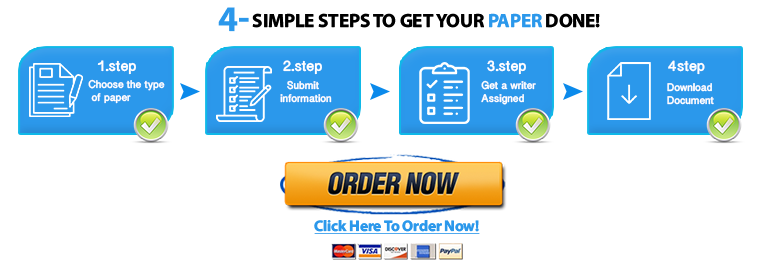Resource Management for health Services
Week 9: Project & Resource Management for health Services
Project Management Tools
As you examined last week, health care administrators may exercise a blended approach when practicing project management in HSOs. The extent to which a health care administrator exercises a project management approach may depend on the type of project management tool used for health care administration practice. How might project management tools differ, and what value might one project management tool offer versus another?
1. This week, you continue to examine project management approaches by exploring project management tools. You reflect on how a health care administrator might use project management tools when assessing projects. You also complete a budget decision exercise by using a project management tool for health care administration practice.
Learning Objectives
Students will:
· Analyze tools for project management used by integrated systems
· Analyze health care administrator use of project management tools for assessment of projects
· Evaluate budget decisions with project management tools
Learning Resources
Required Readings
Schwalbe, K., & Furlong, D. (2013). Healthcare project management. Minneapolis, MN: Schwalbe.
Chapter 4, “Planning Projects, Part 1 (Project Integration and Scope Management)” (pp. 135–169)
Chapter 5, “Planning Projects, Part 2 (Project Time and Cost Management)” (pp. 175–215)
Document: Gantt Chart Template for Excel (Excel spreadsheet)
Document: Activity Cost Estimates Template (Word document)
Project Management Docs, & Piscopo, M. (n.d.). Activity Cost Estimates Template. Retrieved from http://www.projectmanagementdocs.com/project-documents/activity-cost-estimates.html#axzz3q5CfqIZs. Used with permission of Project Management Docs.
Document: Work Breakdown Structure Template (Word document)
Project Management Docs, & Piscopo, M. (n.d.). Work Breakdown Structure Template (WBS). Retrieved from http://www.projectmanagementdocs.com/project-planning-templates/work-breakdown-structure-wbs.html#axzz3q5CfqIZs. Used with permission of Project Management Docs.
Required Media
ProjectManager.com (Producer). (2014). Project management: What is a work breakdown structure? [Video file]. Retrieved from https://www.youtube.com/watch?v=wEWhnodF6ig
ProjectManager.com (Producer). (2015a). How to estimate your project [Video file]. Retrieved from https://www.youtube.com/watch?v=rN0FrDpQNUk
ProjectManager.com (Producer). (2015b). How to use Gantt charts [Video file]. Retrieved from https://www.youtube.com/watch?v=LrtLig0yYrs
Assignment Part (5 pages APA 7th style)
Tools for Project Management in Health Services Organizations
Consider the following scenario:
You are the health care administrator for a physician practice with five primary care physicians. Your practice has an existing electronic health record (EHR) system, which has been in place for three years. The EHR system has some existing functionalities to support the reporting of quality measures to Medicare to comply with public reporting requirements. However, there are some new requirements that require your practice to upgrade the EHR system’s software. To meet Medicare deadlines, this project will need to be completed within the next 12 months within a budget of $20,000.
1. For this Assignment, reflect on the scenario presented. Think about what considerations a health care administrator should keep in mind to track the resources needed for this project. Reflect on what types of tools explored this week will best support the health care administrator for the project detailed in the scenario.
The Assignment (5 pages, not including the Gantt Chart, Activity Cost Estimates, and Work Breakdown Structure templates):
· Prepare a Gantt chart (including time and activities).
· Prepare a budget (including dollar amounts).
· Explain how you as a current or future health care administrator might use the Gantt chart and budget that you created to assess the project in the scenario presented. Be specific and provide examples.
· Complete the Work Breakdown Structure template. Explain how you would break down the activities and why.
By Day 7
Submit your Assignment.
Submission and Grading Information
To submit your completed Assignment for review and grading, do the following:
Please save your Assignment using the naming convention “WK9Assgn+last name+first initial.(extension)” as the name.
Click the Week 9 Assignment Rubric to review the Grading Criteria for the Assignment.
Click the Week 9 Assignment link. You will also be able to “View Rubric” for grading criteria from this area.
Next, from the Attach File area, click on the Browse My Computer button. Find the document you saved as “WK9Assgn+last name+first initial.(extension)” and click Open.
If applicable: From the Plagiarism Tools area, click the checkbox for I agree to submit my paper(s) to the Global Reference Database.
Click on the Submit button to complete your submission.
Grading Criteria
To access your rubric:
Week 9 Assignment Rubric
Check Your Assignment Draft for Authenticity
To check your Assignment draft for authenticity:
Submit your Week 9 Assignment draft and review the originality report.
Submit Your Assignment by Day 7
To submit your Assignment: Week 9 Assignment