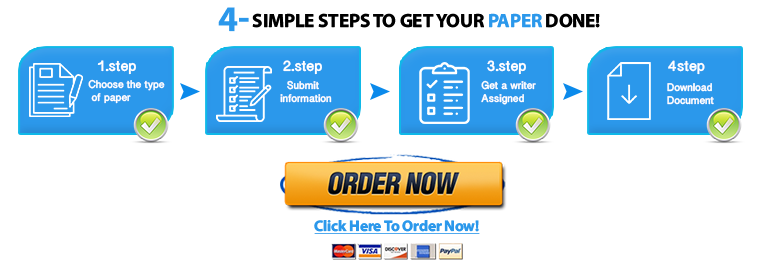LAB HOME WORK
PLEASE LOGIN IN PORTAL AND COMPLETE
Unit 3 MML Graded Practice
Follow the instructions below to access the unit MML Assignment
1. Click on Content
2. Below Unit 10, Click on MyMathLab
3. Click on MyMathLab Homework
4. Click on the corresponding Unit # MML Graded Practice
In this unit, you will start practicing the order of operations and learn how to evaluate expressions. This will give you a chance to work with different types of numbers and use formulas. After you have mastered this concept, you can apply these concepts to solving equations. Equations allow you to generalize and model situations. Practicing how to solve equations will build your mathematical foundation in order to be able to apply equations and formulas to specific situations. In future units, you will see how these equations can be applied in real-life areas pertaining to geometry, statistics, and probability. It is important to have a solid foundation when it comes to solving equations so that you have the skills to apply these equations to other applications in future units. The MML Lab will allow you to build and strengthen that mathematical foundation.
This graded practice will help you to prepare for the Unit 4 Quiz.
Reminder
Many students who start on the graded practice the first day of the unit find it easy to earn perfect scores.
Each problem in MML can be done over and over again until you get it correct. That means you can get a perfect score on the MML graded practice in every unit. If you miss a problem three times, it will be marked wrong with a red “x,” but you can complete a similar exercise. If you get the similar exercise correct, the red “x” becomes a green check and you get credit for the problem.
Be sure to use the excellent support resources in MML, including a solved example for each homework problem, extra help solving each problem, and a direct link to the textbook section containing examples about that problem type.
Lab Instructions
Visit MML to complete the graded practice for Unit 3 by clicking on the MML Graded Practice link on the left-hand navigation in the unit. There is no limit on how long you take to complete the Lab as long as you complete the entire Lab by 11:59 p.m. ET on the last day of the unit. You can complete the entire Lab in one sitting, or you can complete it a few problems at a time. Do whatever works best for your schedule. Just be sure to complete the entire Lab before the due date and time.
Note:
While working the graded practice problems, you will be able to use learning aids for each problem, but those aids will not be available when you are taking the Quiz in Unit 4.
More TIPS for MML If you miss a problem, use one of the built-in help features. You can use Help Me Solve This, View an Example, or Ask My Instructor. You will also find links to the textbook pages, videos, and animations useful. If you have problems entering answers correctly, check out the How to Enter Answers tutorial. Click MML Resources on the Course Resources. Then, click on How to Enter Answers. You can watch the entire tutorial or check out only the sections that you need. The Similar Exercise button is to the bottom right of the problem window. If it is not visible, maximize the window and you will be able to see it. A good strategy is to do a few MML problems each day. That will give you plenty of time to work each problem and get help if you need it.
When you work on the MML graded practice, your grade is automatically transferred back to the Gradebook in this class. Your grade will not be final until the end of the unit, so do not be alarmed if you see a grade before the unit is over, and before you have completed the entire Lab. Just know that your grade will update when you have completed the Lab.