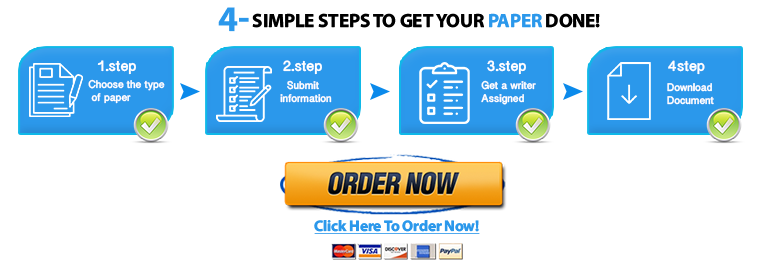Entrepreneurship
INFO TO HELP YOU DO WELL IN ENTR 2900
Assignments
We will not be doing two assignments that are listed in the syllabus: Elevator Pitch, and Business Plan.
Thus the total points for the course will be 800 instead of 1000. The grading scale remains 90-80-70….. I
reserve the right to use +/- in final grading where it benefits the student.
I expect strong use of text concepts as the foundation for all answers in the Case Study Report and
Exams, however, be careful not to plagiarize large chunks. Answers should be in your own words. Cite
the location of all text info like this: (page 17, paragraph 2) or (page 17, table 1.1) so I know where you
got your information. For the Case Report, this means chapter concepts, not quotes from the case.
Concept(s) from the relevant chapter must be the basis for all answers. Highlight (bold,
underline, all caps, etc.) the concept when you first use it. You must go beyond simply using a
word or phrase; use the underlying aspects of the concept discussed in the chapter. All caps is
the best way to highlight on exams.
Failure to cite the text will result in significant point deductions.
Case Study Report
Select one of the following for your Case Study Report: Case 1.1 SoulCycle; Case 2.2 Rover.com; Case
3.1 Rent the Runway; Case 4.1 Etsy; Case 4.2 TOMS’; Case 5.1 Panera Bread; Case 5.2 Casper; Case 6.2
d.light; Case 8.2 Fundbox. If you do a different case than these you will receive a zero grade.
Exams
The 3 exams are found under Assessments/Quizzes. You will have 90 minutes to complete an exam and
you will be cut off after that, so plan accordingly. Once you open an exam the timer starts, so don’t open
it until you are ready to take the exam. Save your work often during the exam in case of network issues.
These are essay exams, not short answer. You are expected to provide detail and discussion in your
answers.
If you are asked for an example, this means an actual company, not a hypothetical. You may not use an
example given in the text.
Grading and Feedback
Exam feedback: Go to the Quiz list. Click the little downward arrow by the quiz of interest. Select
“Submission”. Select “Attempt 1”. Look under “Attempt Feedback”. There it is.
Dropbox feedback: Go into Dropbox, select “Submission”, then “turnitin”. Once in the document you
click on the blue dialog boxes to reveal specific feedback.